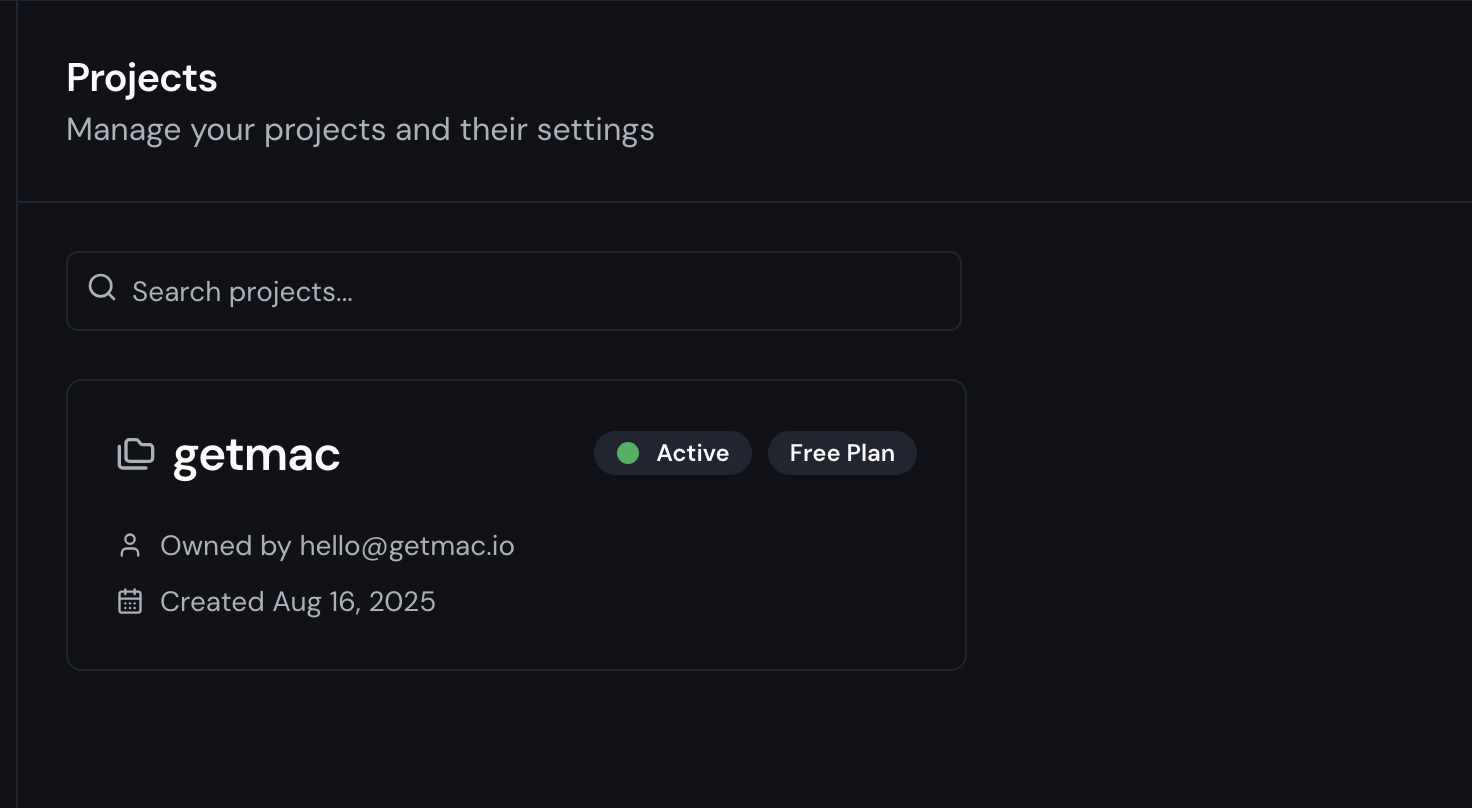Get Started
Get Started
Sign up for getmac.io
Just click on this link getmac.io/auth or the Dashboard button from the main page getmac.io.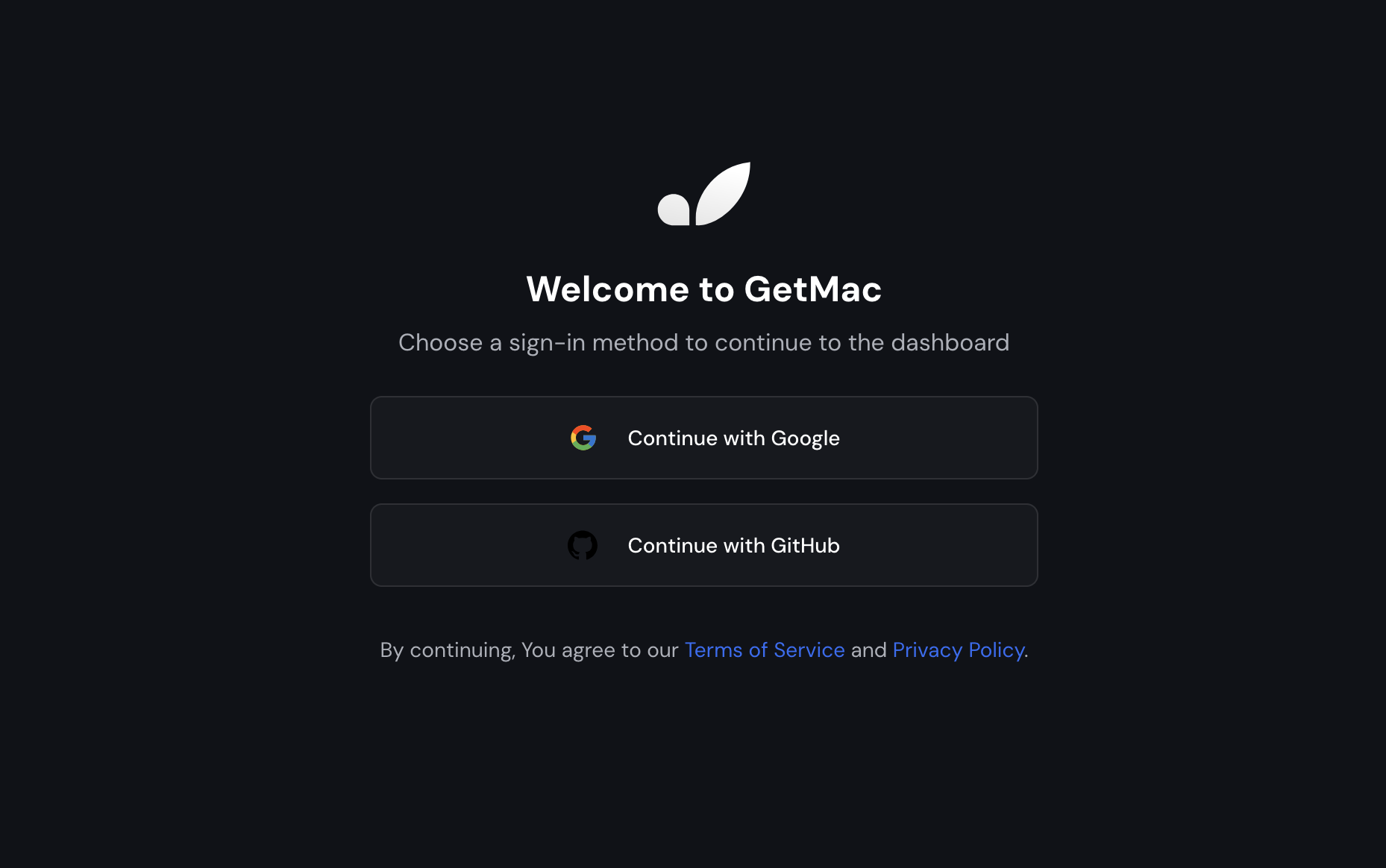
-
Choose your preferred authentication method:
- Sign in with Google - Recommended for fastest setup
- Sign in with GitHub - Ensure your email is public first
- Complete the OAuth flow with your chosen provider
- You’ll be redirected back to GetMac dashboard and automatically signed in
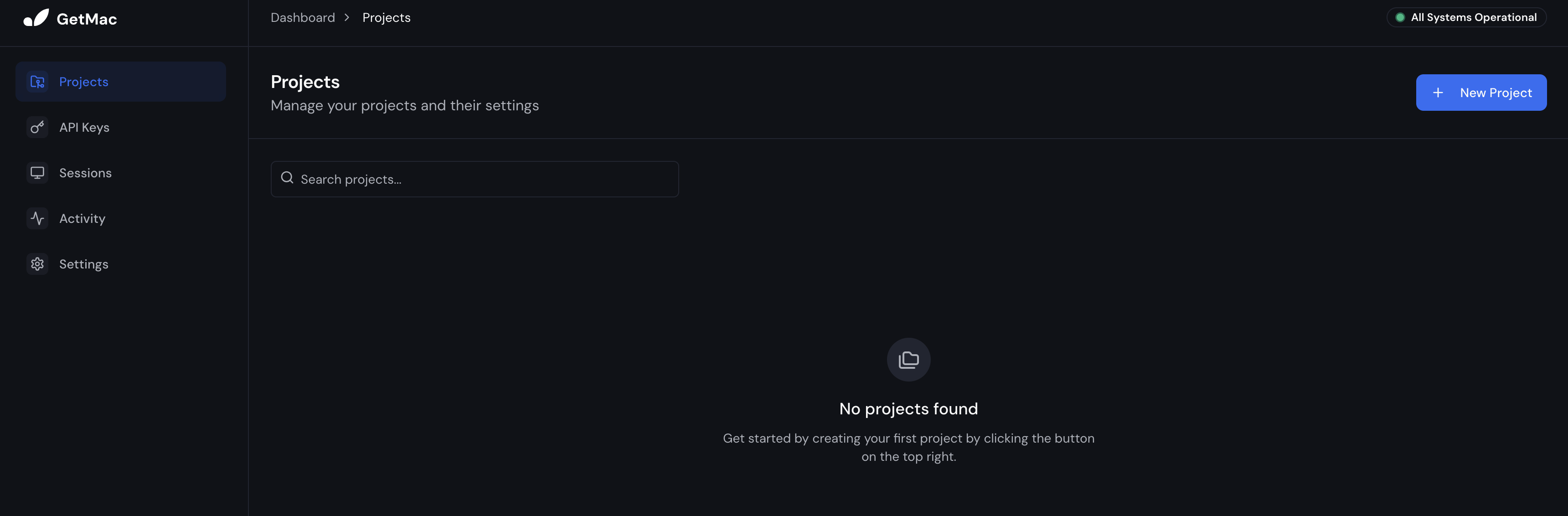
Create your first project
All you need to do is click on the New Project button in the top right corner. You will see a popup that will ask for Project Name and Description.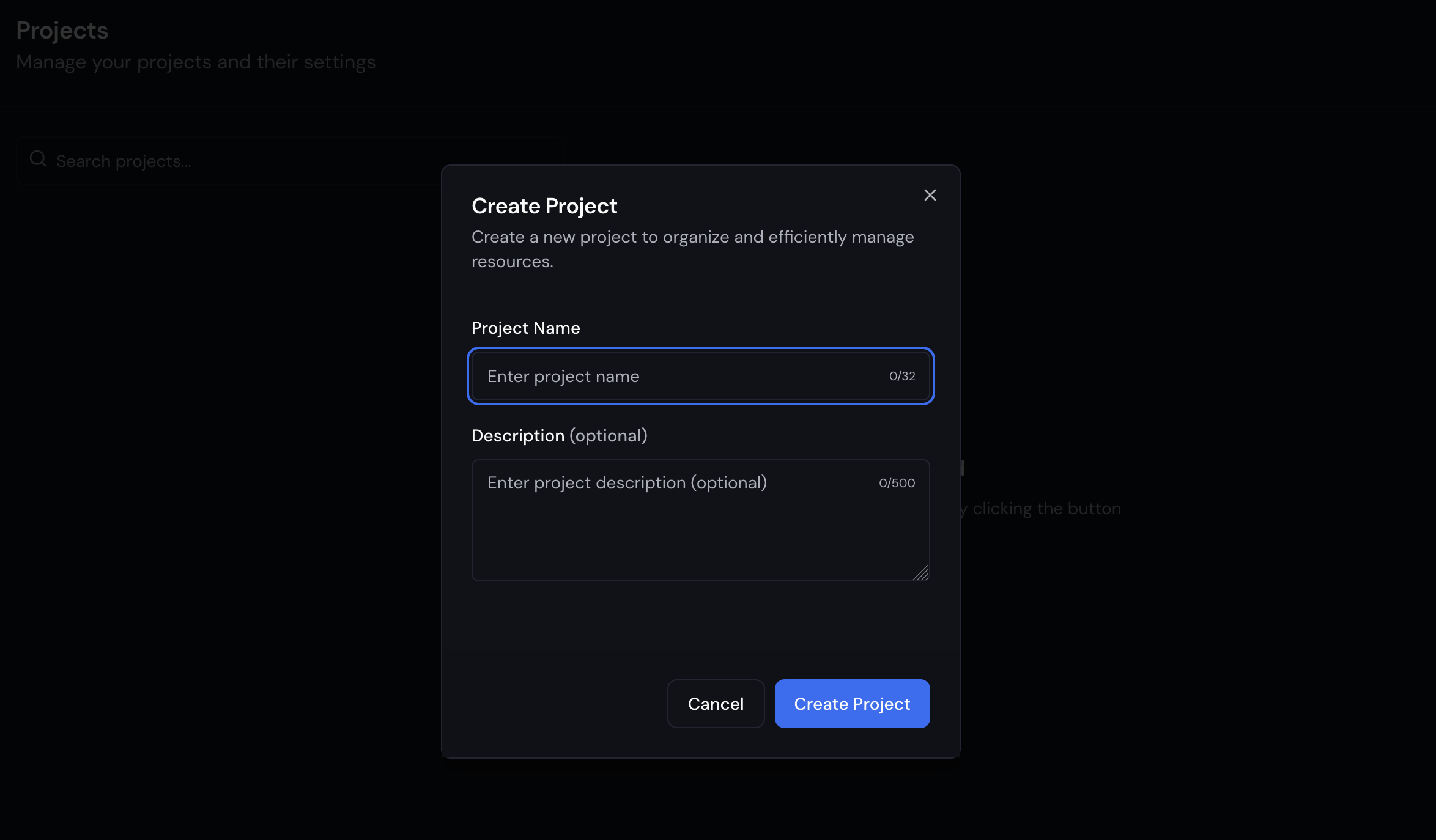 And it’s all done! You are ready to go.
And it’s all done! You are ready to go.