Get Started
GetMac GitHub Runners
GetMac integrates with GitHub Actions to provide macOS runners for your CI/CD workflows. This enables you to run jobs that require macOS environments without any complex setup.
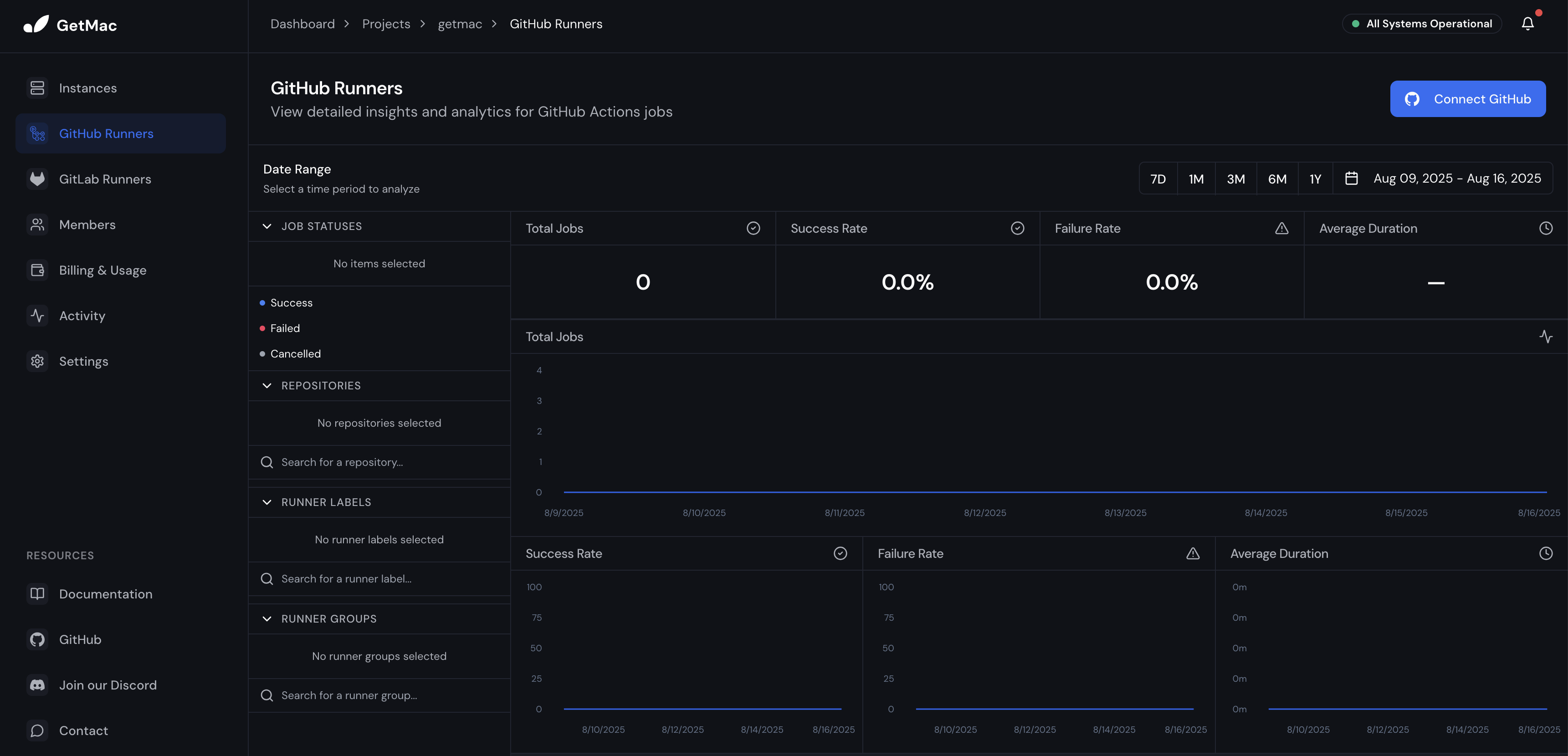
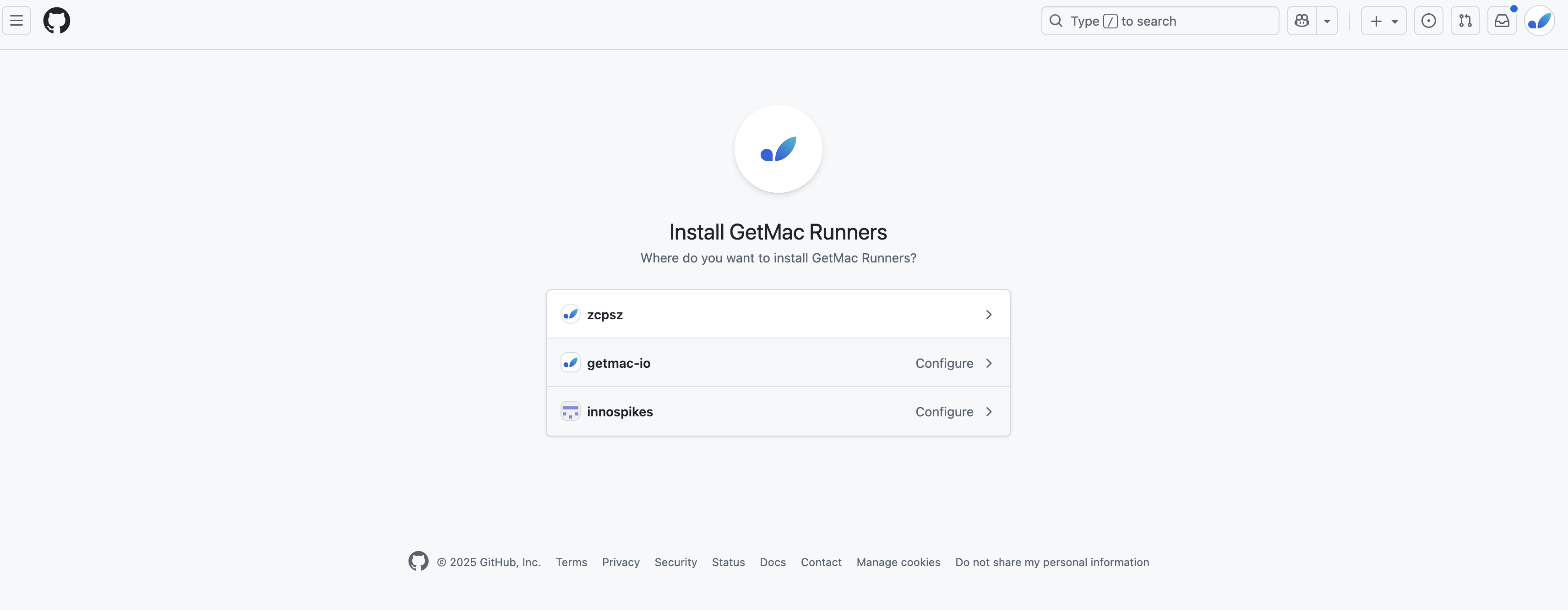
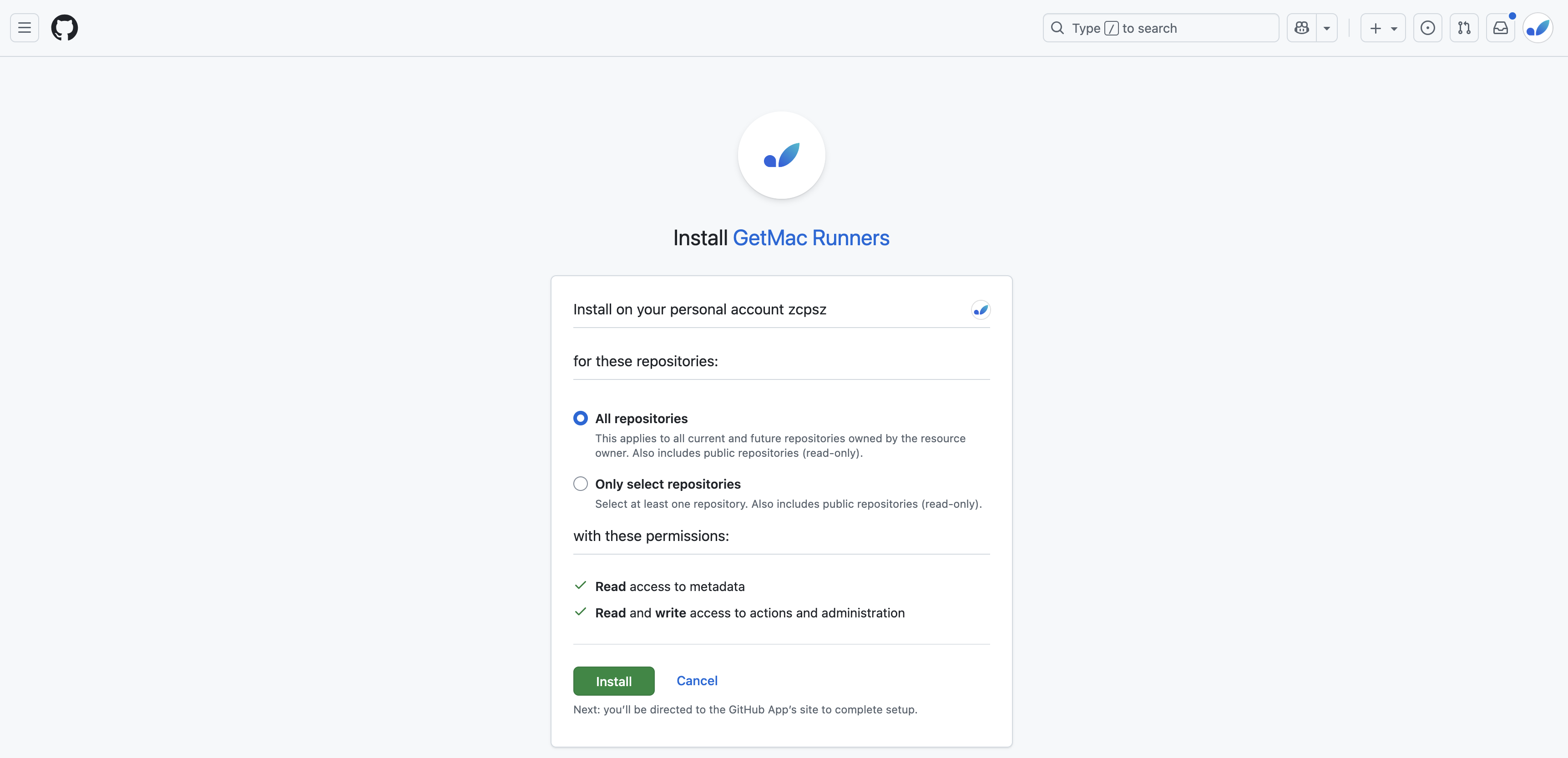
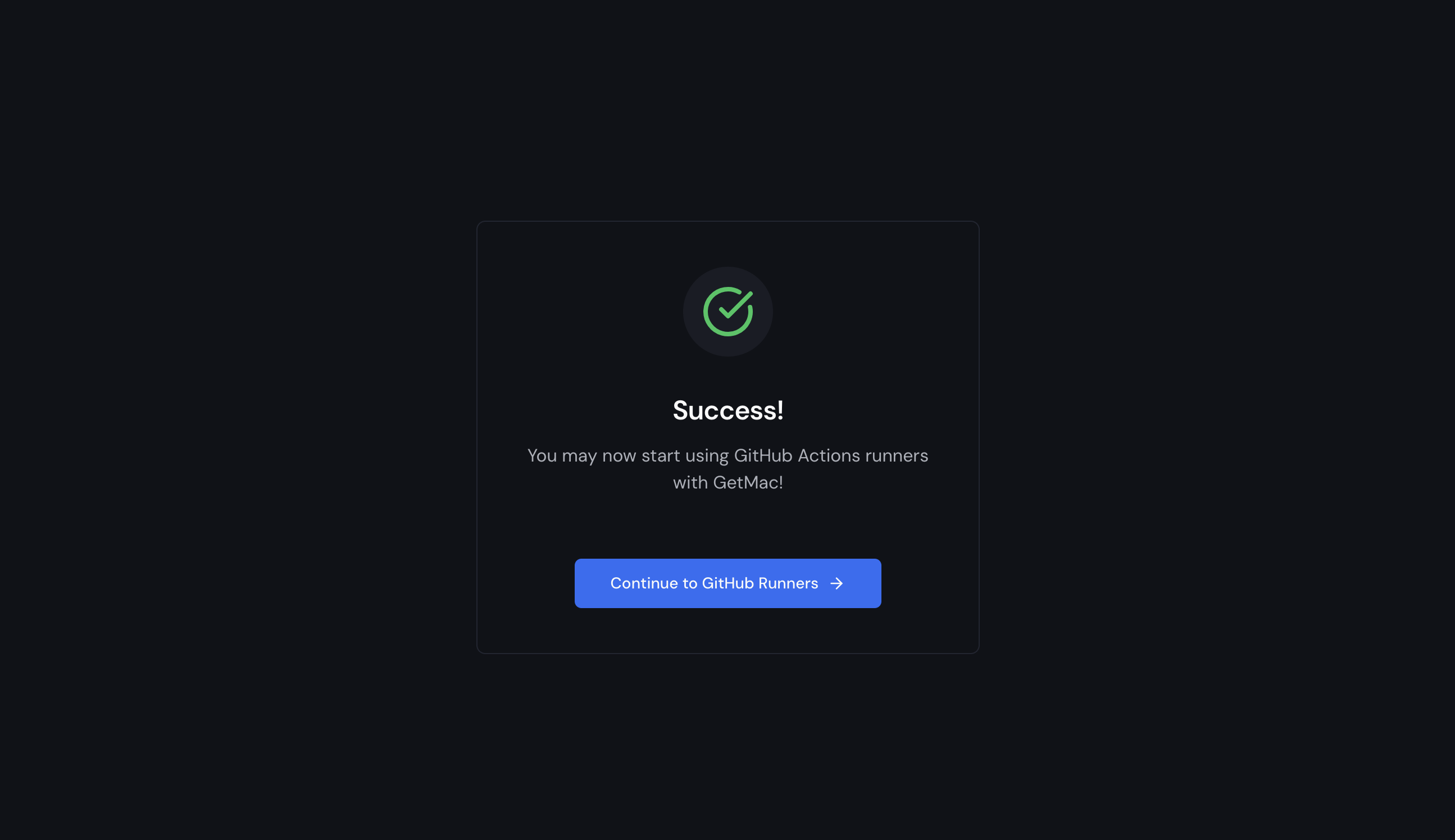
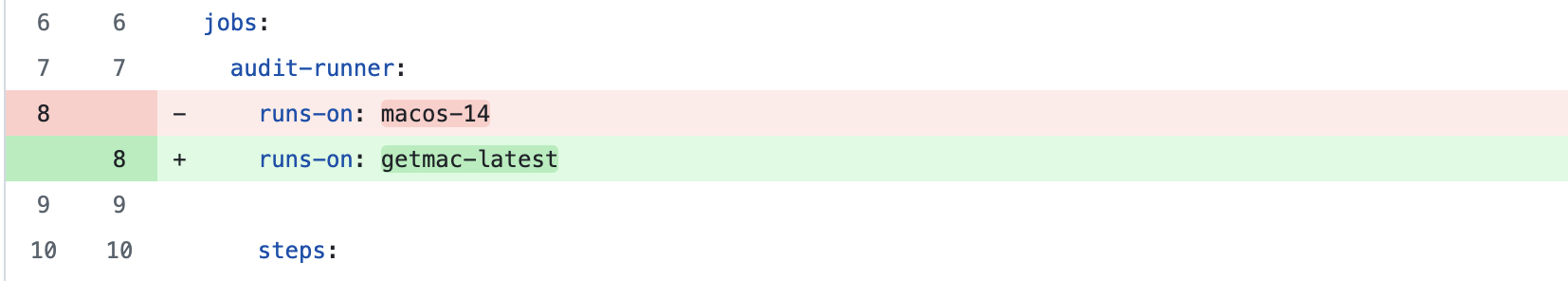 Example:
Trigger GitHub Actions – jobs will now run seamlessly on macOS runners.
Example:
Trigger GitHub Actions – jobs will now run seamlessly on macOS runners.
Key Features
- Ready-to-go macOS environments with preinstalled developer tools
- Ephemeral & scalable – create as many as needed, vanish after jobs complete
- Effortless maintenance – GitHub updates the runner agent, GetMac provides macOS infrastructure
Connecting to your GitHub
- Click the “Connect GitHub” button in GitHub Runners
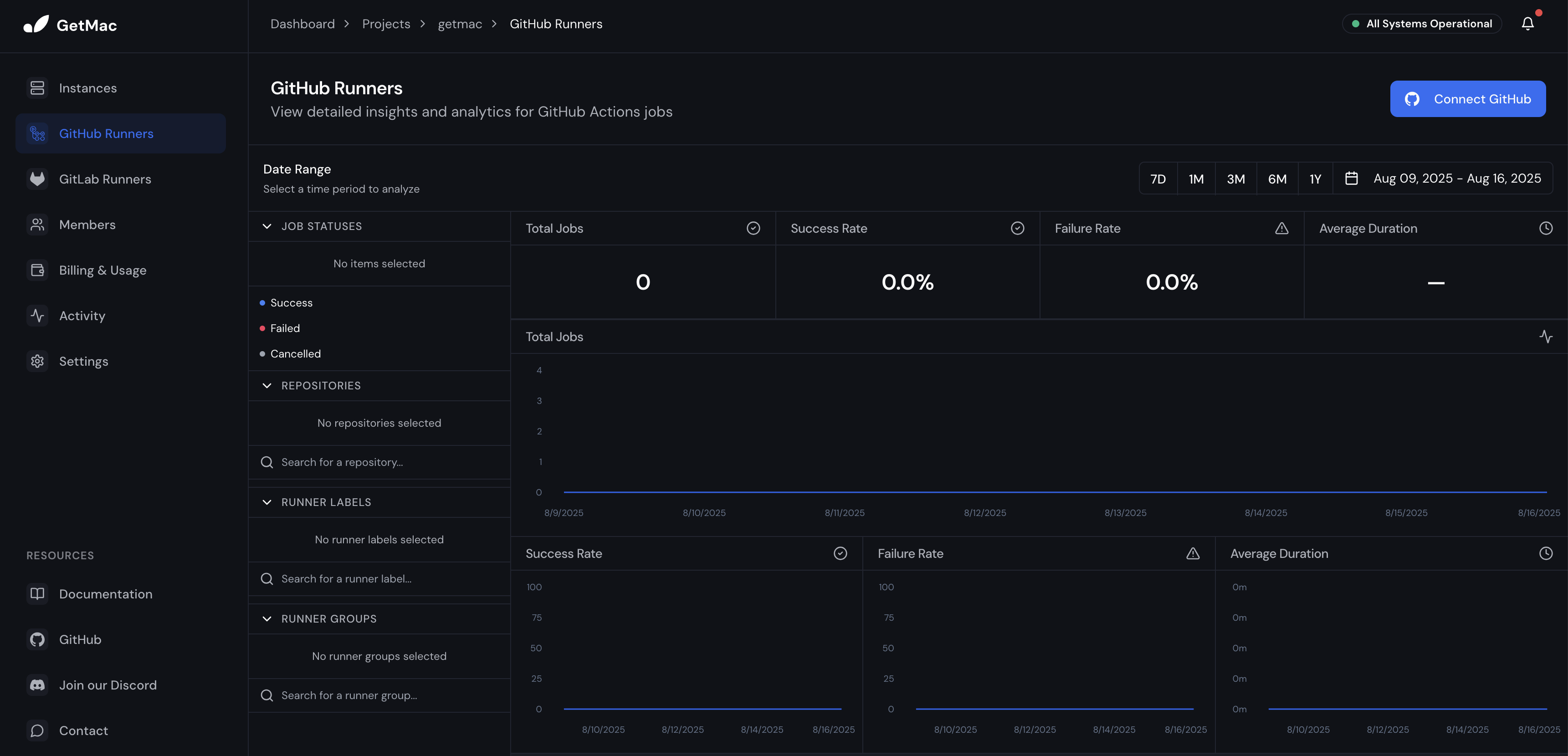
- Log in to your GitHub account
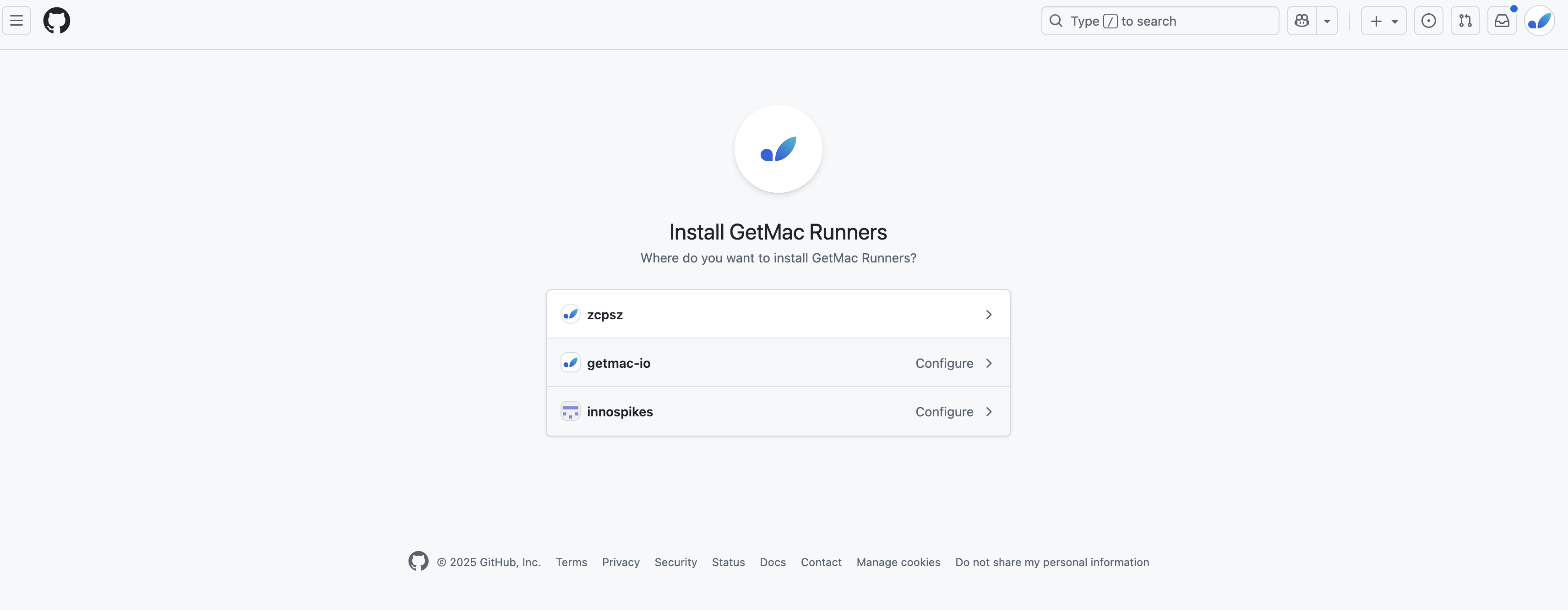
- Choose which repositories you want to allow GetMac to access
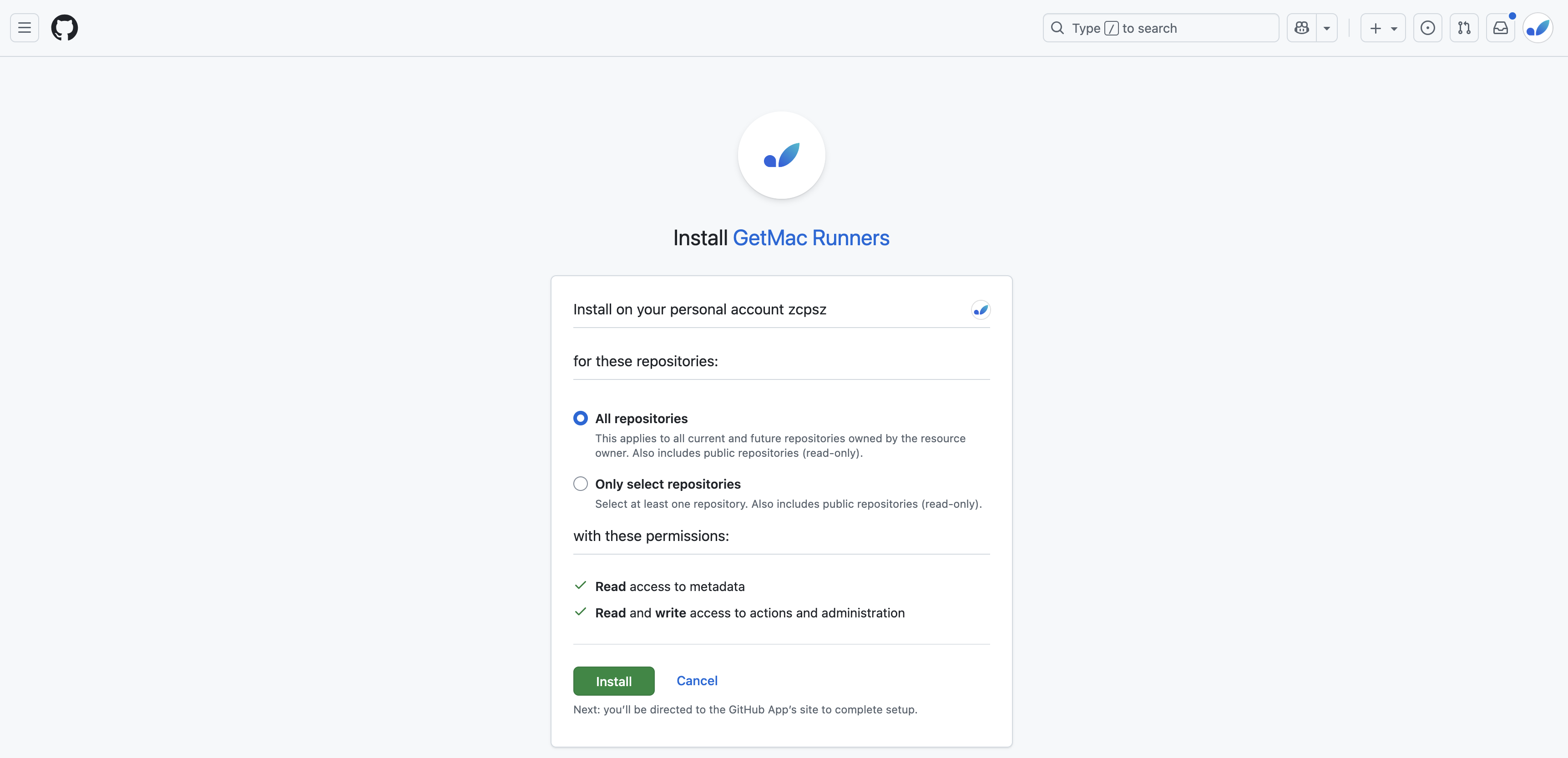
- A confirmation about the successful process will appear
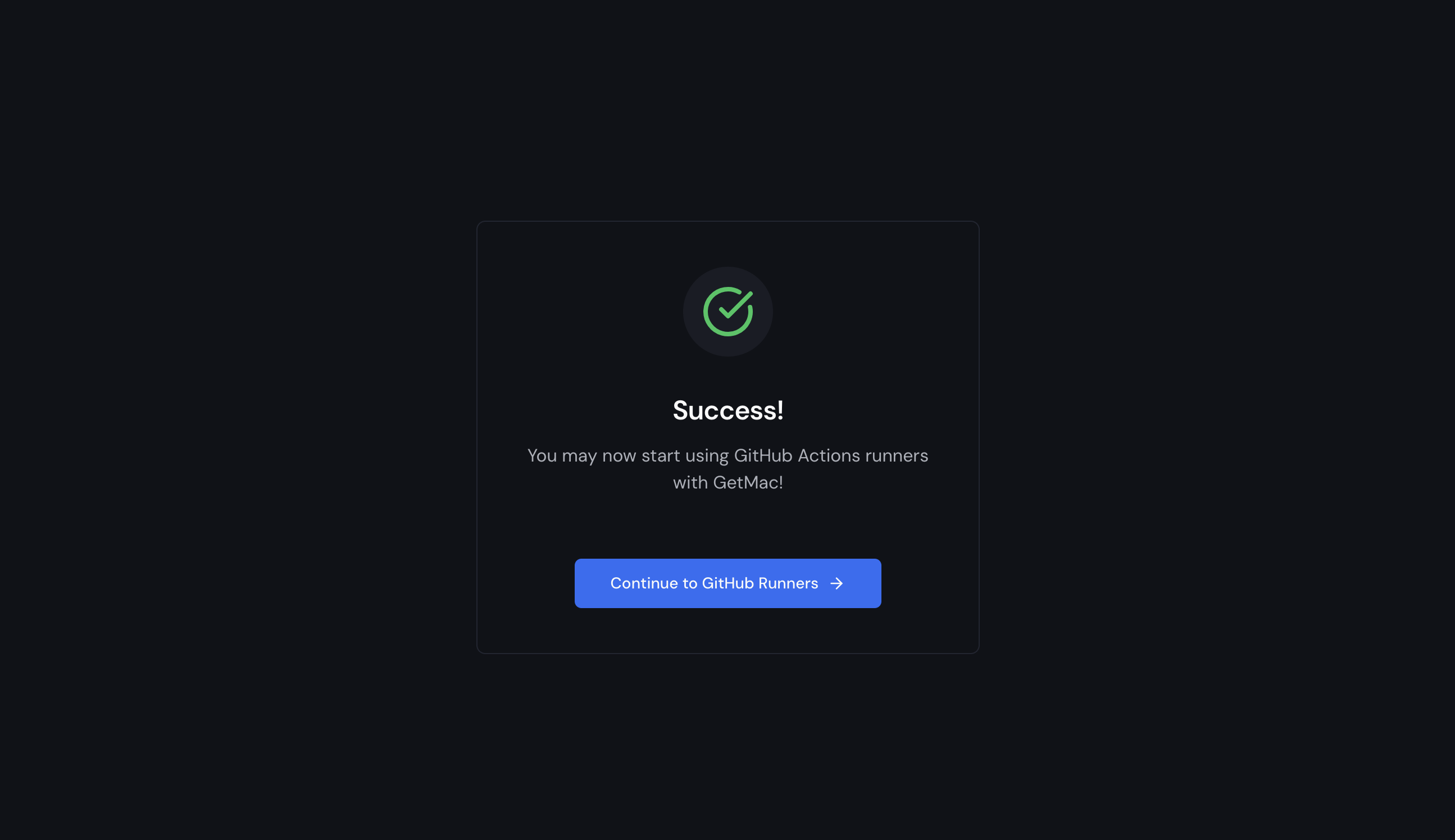
Adding proper label to run on GetMac instance
Define the Runner Label – this is critical. Add theruns-on label getmac-latest so GitHub knows to use GetMac’s macOS runners.
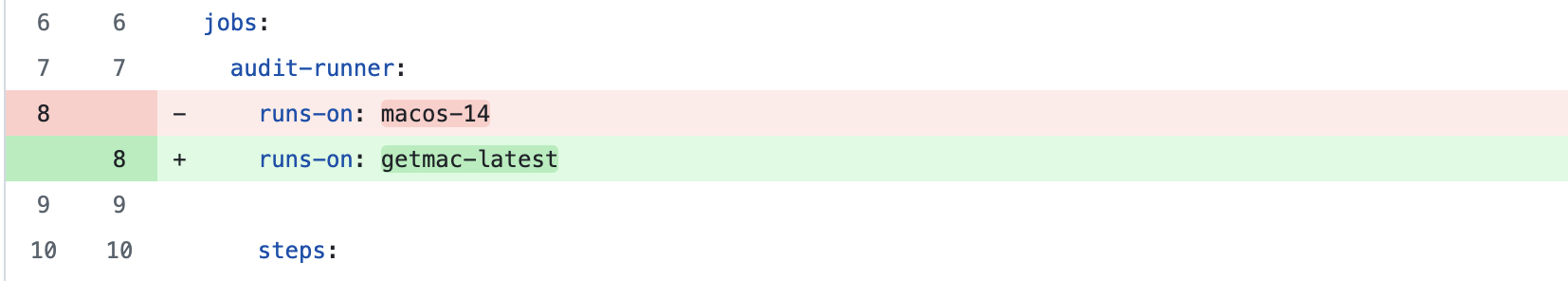 Example:
Example:
