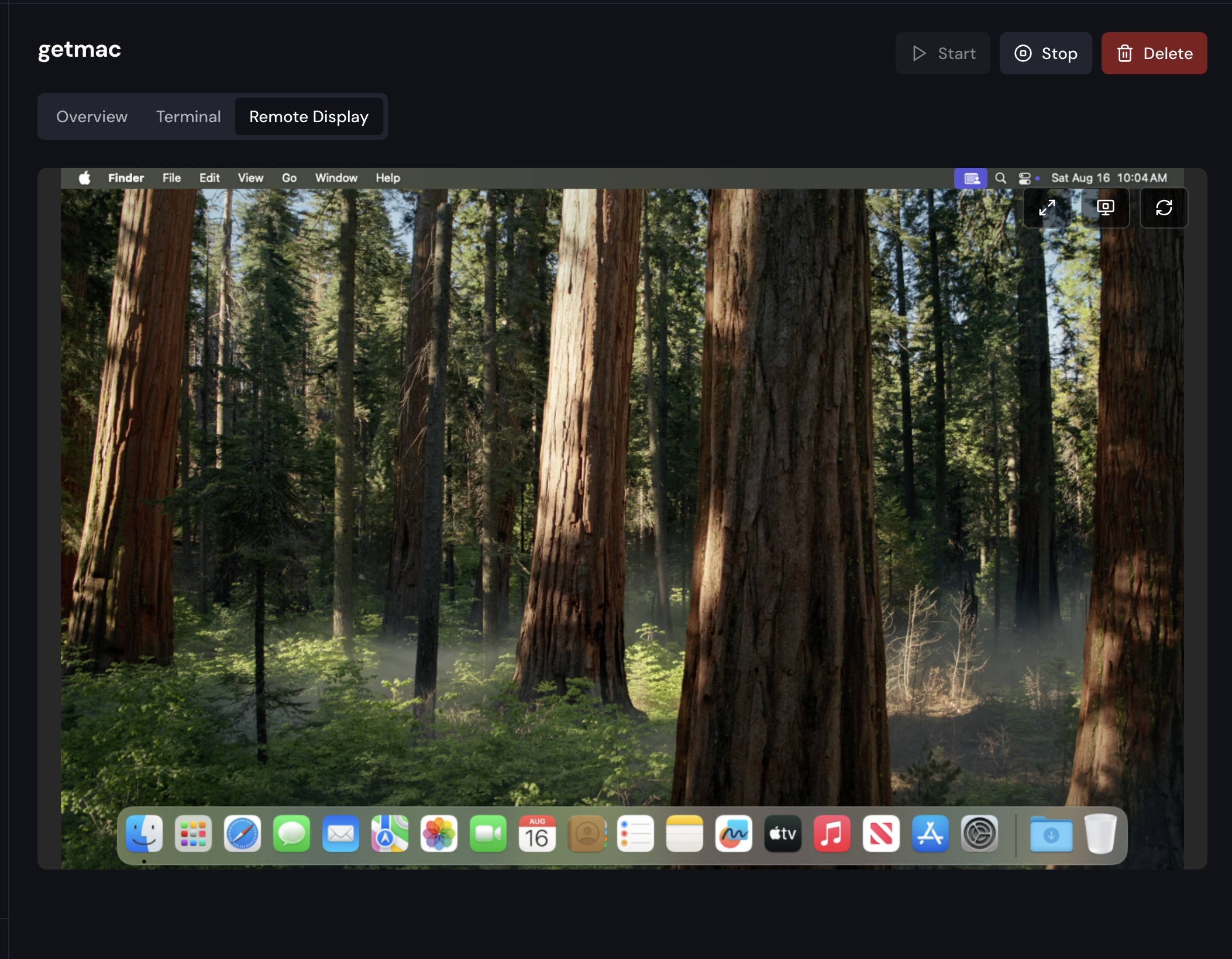Get Started
GetMac Instances
Create a new instance
It is very easy to create instances in getmac.io. All you have to do is click the New Instance button.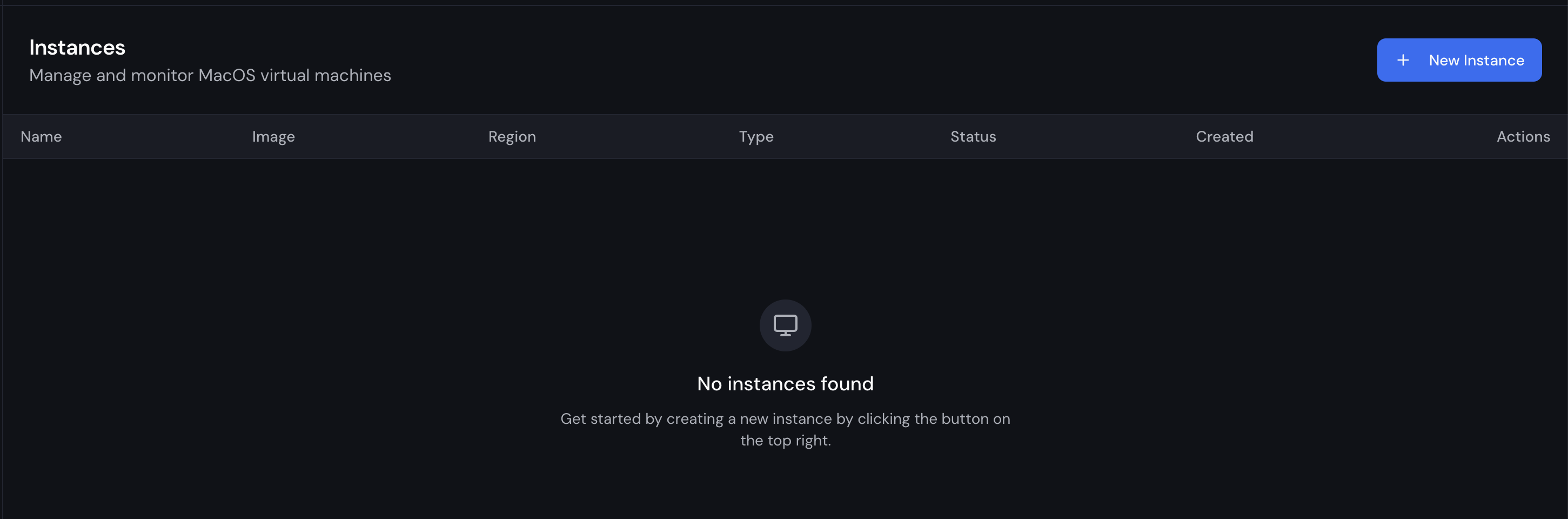 Then a popup will appear where you will have to select a few options:
Then a popup will appear where you will have to select a few options:
- Instance name - This should be the name you want your instance to have
- Select Region - For now we offer only Europe Central, with a plan to expand to other regions
- Select Instance Image - We offer the latest macOS Sequoia
- Select Instance Type - For now only Mac M4 - 4 Cores - 8 GB RAM is available; we plan to expand options in the future
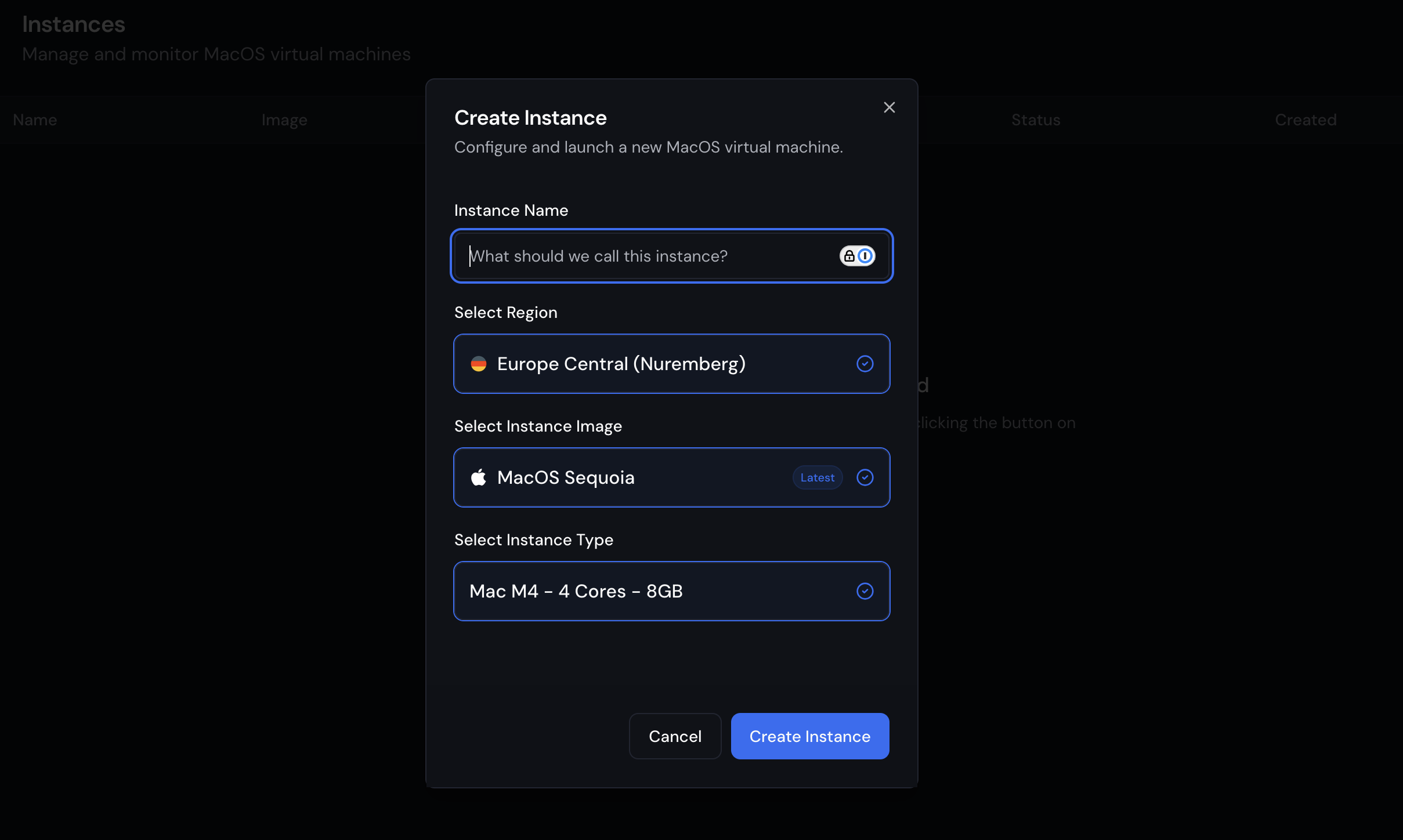 Click Create Instance and in about 10 seconds you will have a running instance.
Click Create Instance and in about 10 seconds you will have a running instance.
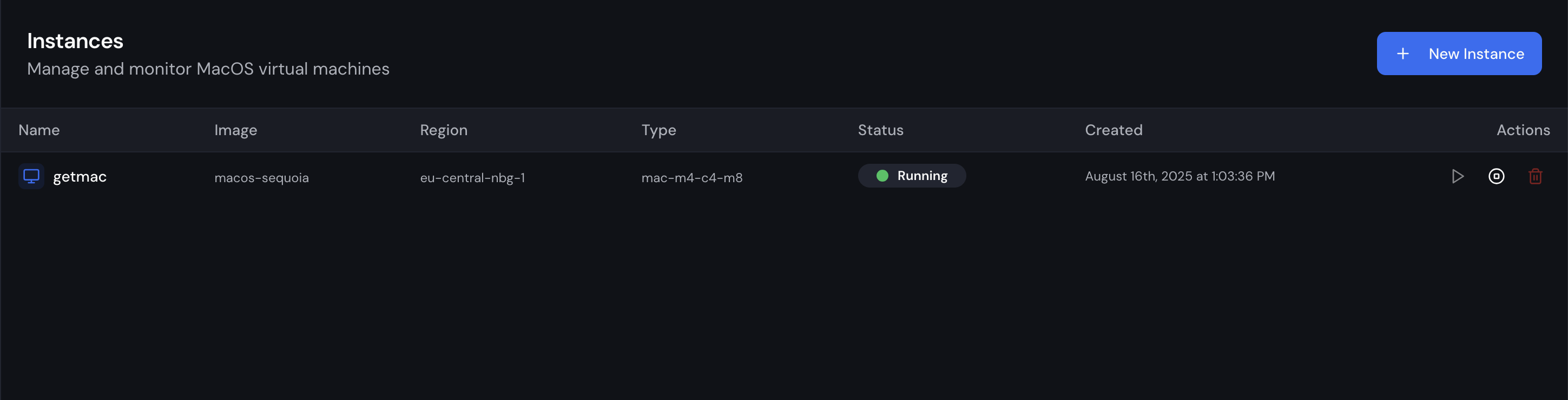
Instance dashboard
In the instance dashboard you can find your instance metrics: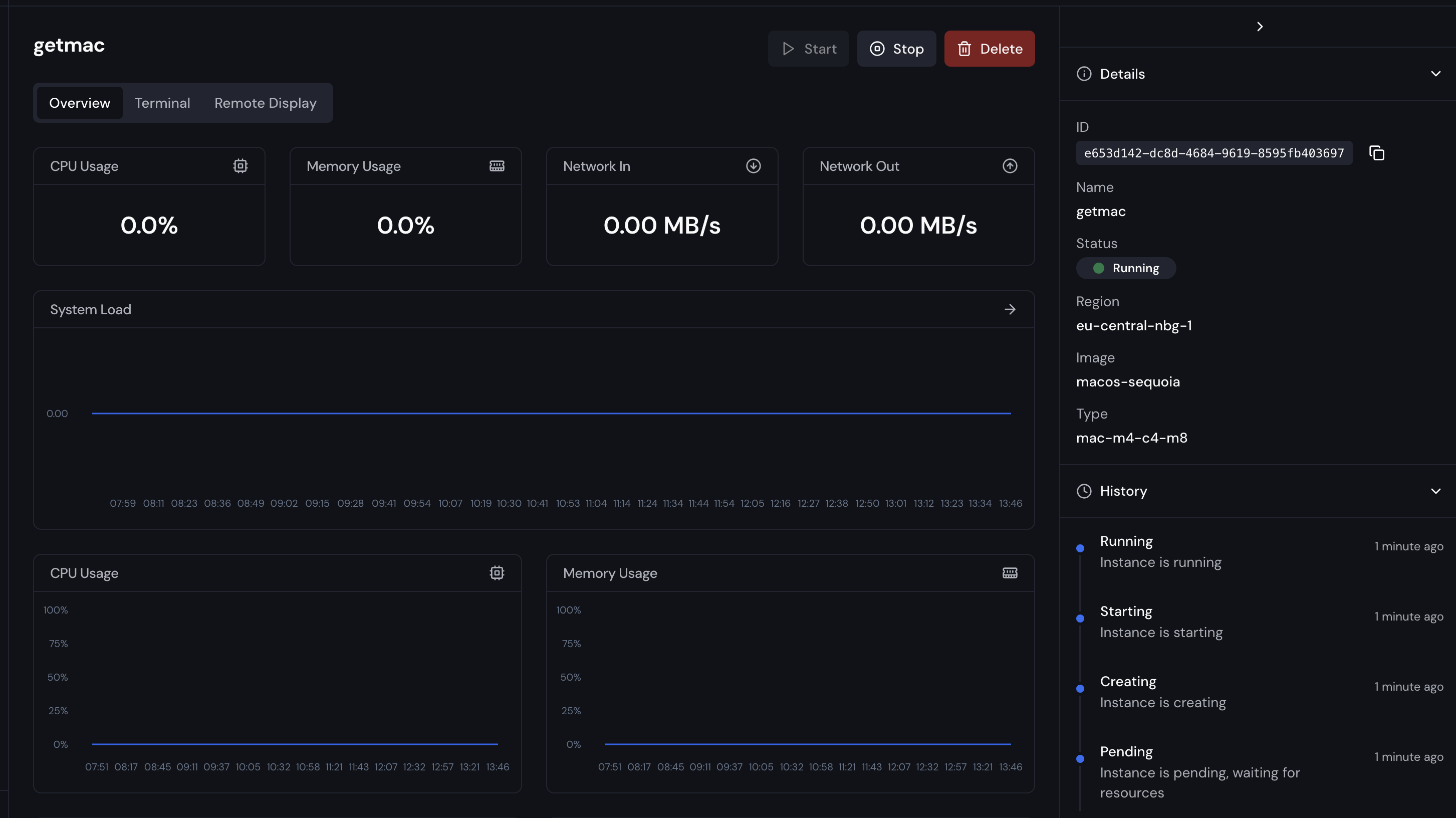 You can use the terminal to connect to your instance and execute commands or scripts from there:
You can use the terminal to connect to your instance and execute commands or scripts from there:
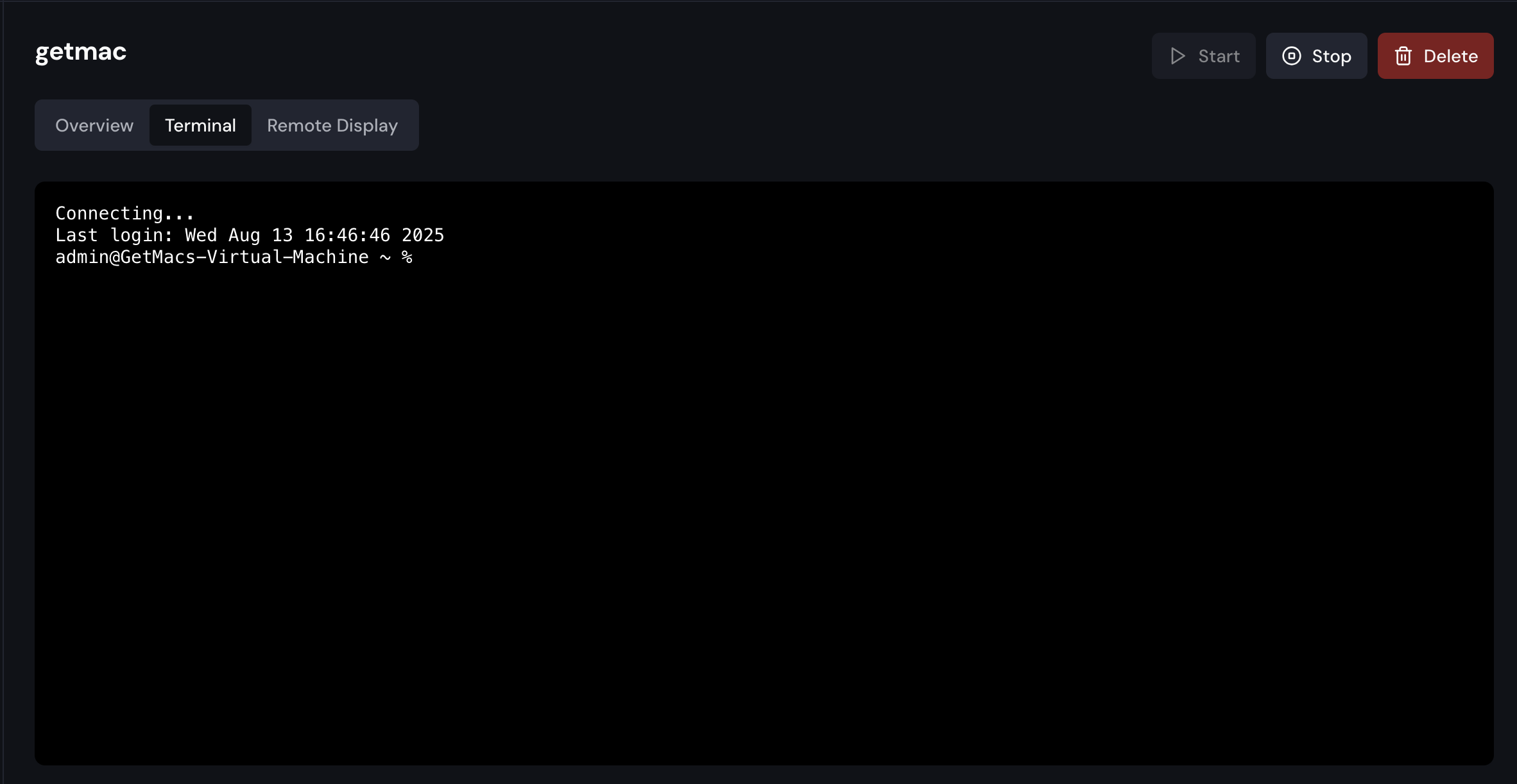 Or you can use remote display to control your instance:
Or you can use remote display to control your instance: